Storage(SW)
FUSE
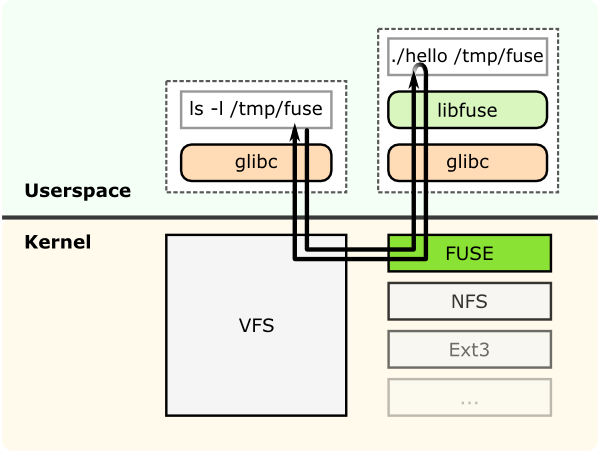
Compare
https://www.redhat.com/en/technologies/storage CEPH: Provides a robust, highly scalable block, object, and filesystem storage platform for modern workloads, like cloud infrastructure and data analytics. Consistently ranked as preferred storage option by OpenStack® users. Gluster: Provides a scalable, reliable, and cost-effective data management platform, streamlining file and object access across physical, virtual, and cloud environments.
http://cecs.wright.edu/~pmateti/Courses/7370/Lectures/DistFileSys/distributed-fs.html
HDFS
iRODS
Ceph
GlusterFS
Lustre
Arch
Central
Central
Distributed
Decentral
Central
Naming
Index
Database
CRUSH
EHA
Index
API
CLI, FUSE
CLI, FUSE
FUSE, mount
FUSE, mount
FUSE
REST
REST
REST
Fault-detect
Fully connect.
P2P
Fully connect.
Detected
Manually
sys-avail
No-failover
No-failover
High
High
Failover
data-aval
Replication
Replication
Replication
RAID-like
No
Placement
Auto
Manual
Auto
Manual
No
Replication
Async.
Sync.
Sync.
Sync.
RAID-like
Cache-cons
WORM, lease
Lock
Lock
No
Lock
Load-bal
Auto
Manual
Manual
Manual
No
http://www.youritgoeslinux.com/impl/storage/glustervsceph
Gluster - C
software defined distributed storage that can scale to several petabytes. It provides interfaces for object, block and file storage. http://docs.gluster.org/en/latest/Quick-Start-Guide/Architecture/
Quickstart
http://docs.gluster.org/en/latest/Quick-Start-Guide/Quickstart/
Types of Volumes
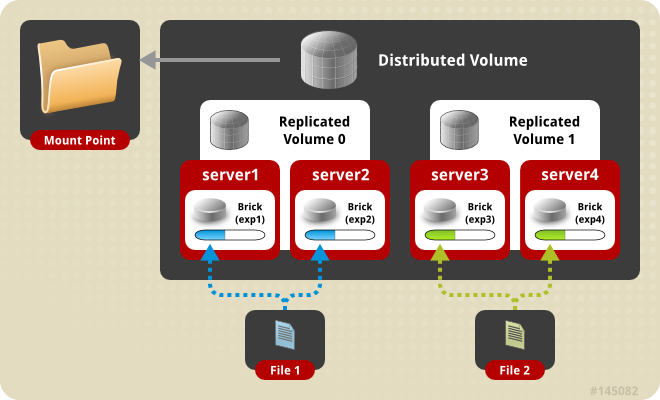
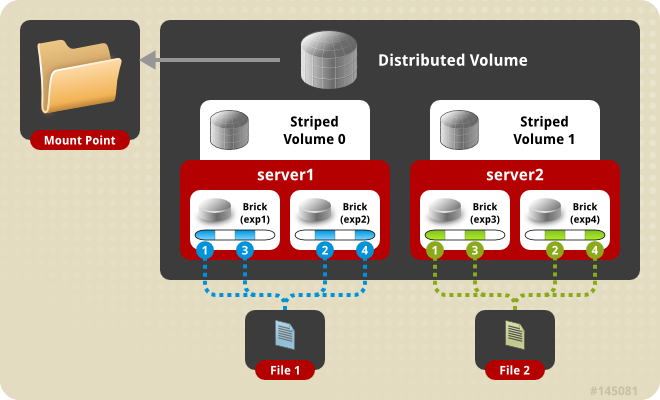
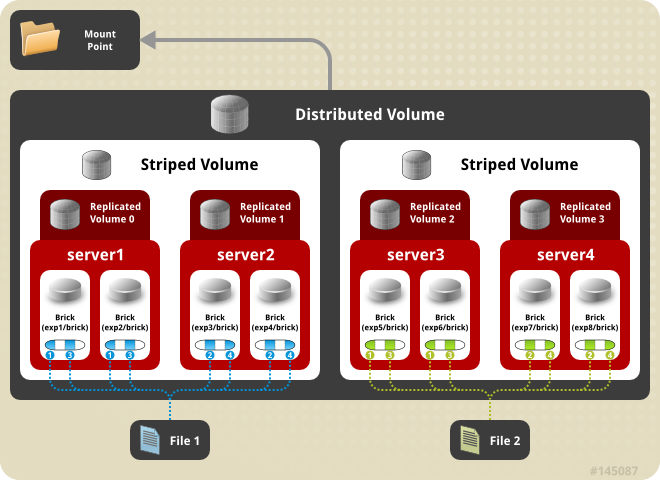

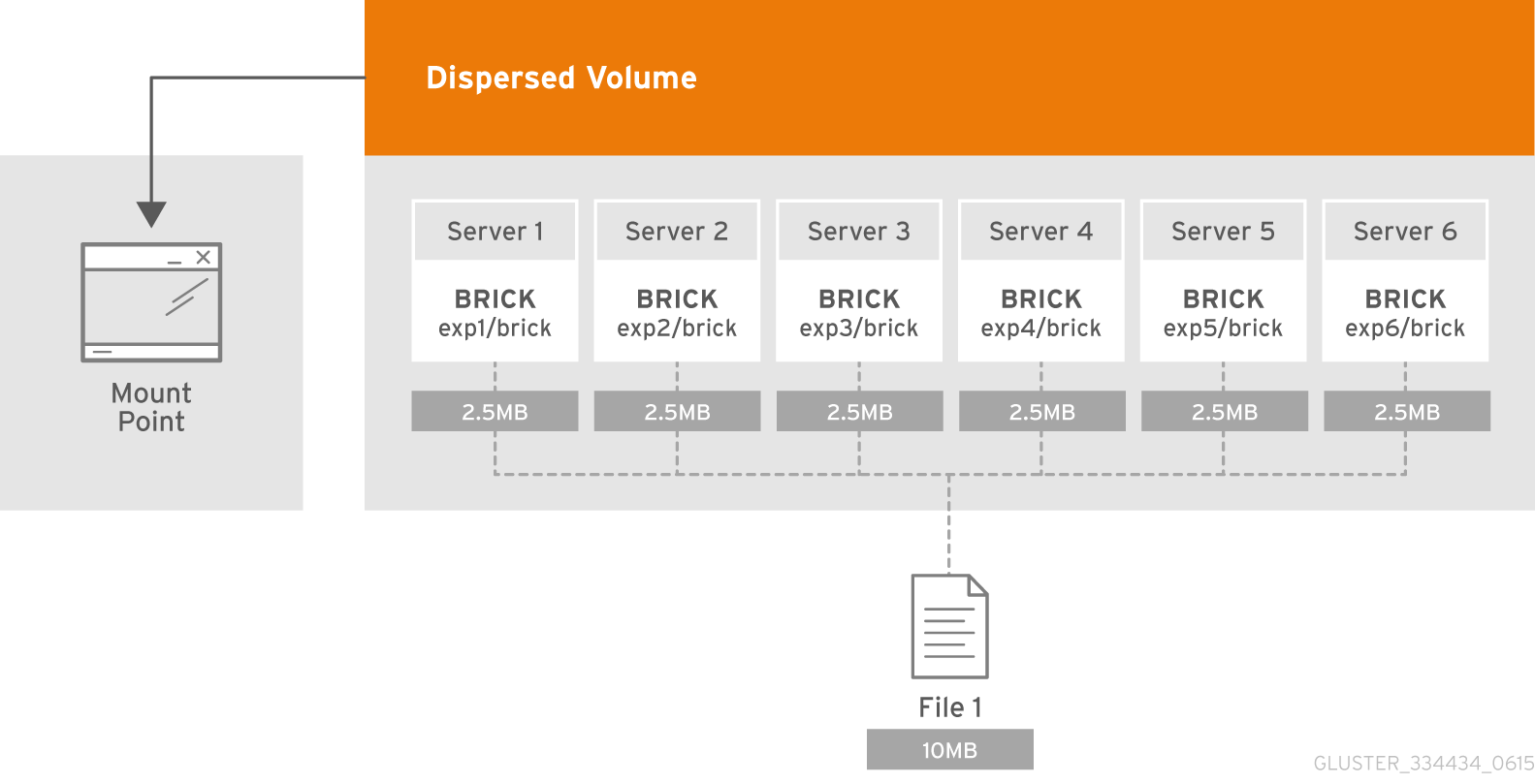
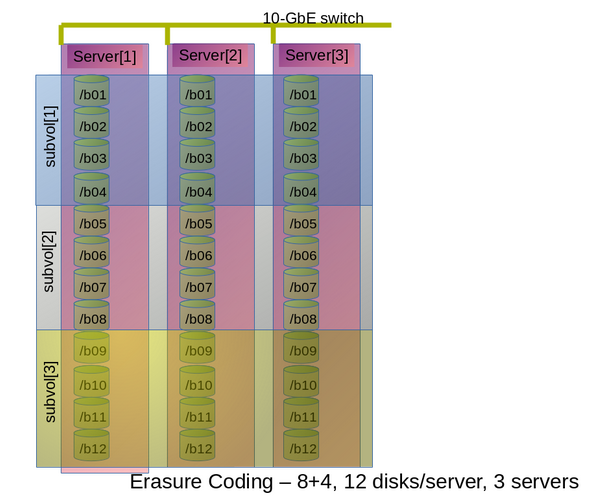
RDMA(Remote direct memory access)
http://docs.gluster.org/en/latest/Administrator Guide/RDMA Transport/
As of now only FUSE client and gNFS server would support RDMA transport.
Snapshots
http://docs.gluster.org/en/latest/Administrator Guide/Managing Snapshots/ GlusterFS volume snapshot feature is based on thinly provisioned LVM snapshot.
on ZFS
http://docs.gluster.org/en/latest/Administrator Guide/Gluster On ZFS/
Ceph - C++
Ceph uniquely delivers object, block, and file storage in one unified system. A Ceph Storage Cluster consists of two types of daemons:
Ceph Monitor: maintains a master copy of the cluster map
Ceph OSD Daemon: checks its own state and the state of other OSDs and reports back to monitors.

Setup
http://docs.ceph.com/docs/master/cephfs/
Docker
CACHE TIERING

Snapshot
http://docs.ceph.com/docs/master/rbd/rbd-snapshot/ Ceph supports many higher level interfaces, including QEMU, libvirt, OpenStack and CloudStack. Ceph supports the ability to create many copy-on-write (COW) clones of a block device shapshot. Snapshot layering enables Ceph block device clients to create images very quickly.
UI - inkscope
https://github.com/inkscope/inkscope (with screenshots)
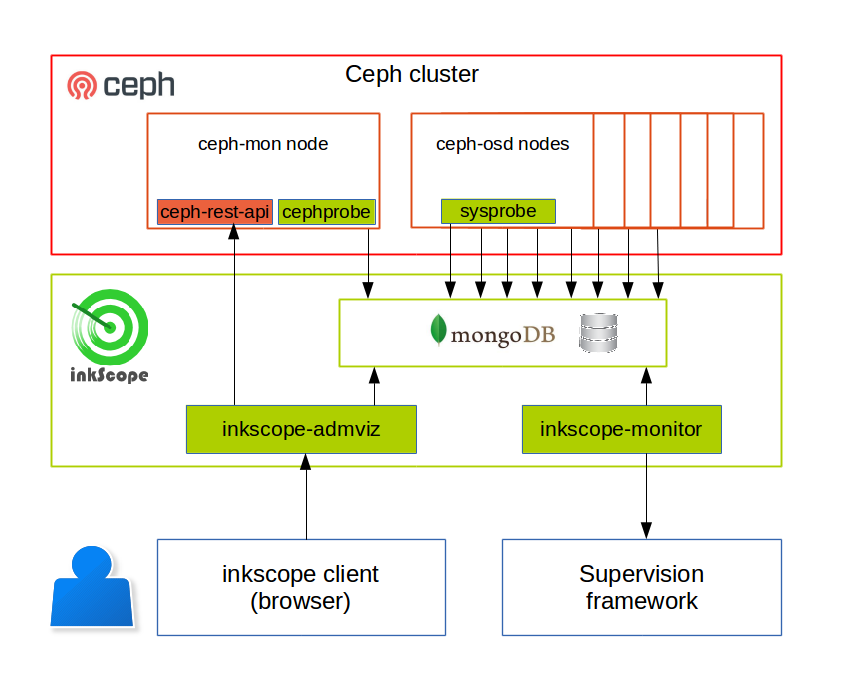
Rook - Go
File, Block, and Object Storage Services for your Cloud-Native Environment
https://rook.github.io/docs/rook/master/kubernetes.html 

IPFS
Backup
duplicati
https://github.com/duplicati/duplicati https://www.duplicati.com/screenshots/ Store securely encrypted backups in the cloud! Amazon S3, OneDrive, Google Drive, Rackspace Cloud Files, HubiC, Backblaze (B2), Amazon Cloud Drive (AmzCD), Swift / OpenStack, WebDAV, SSH (SFTP), FTP, and more!
Last updated